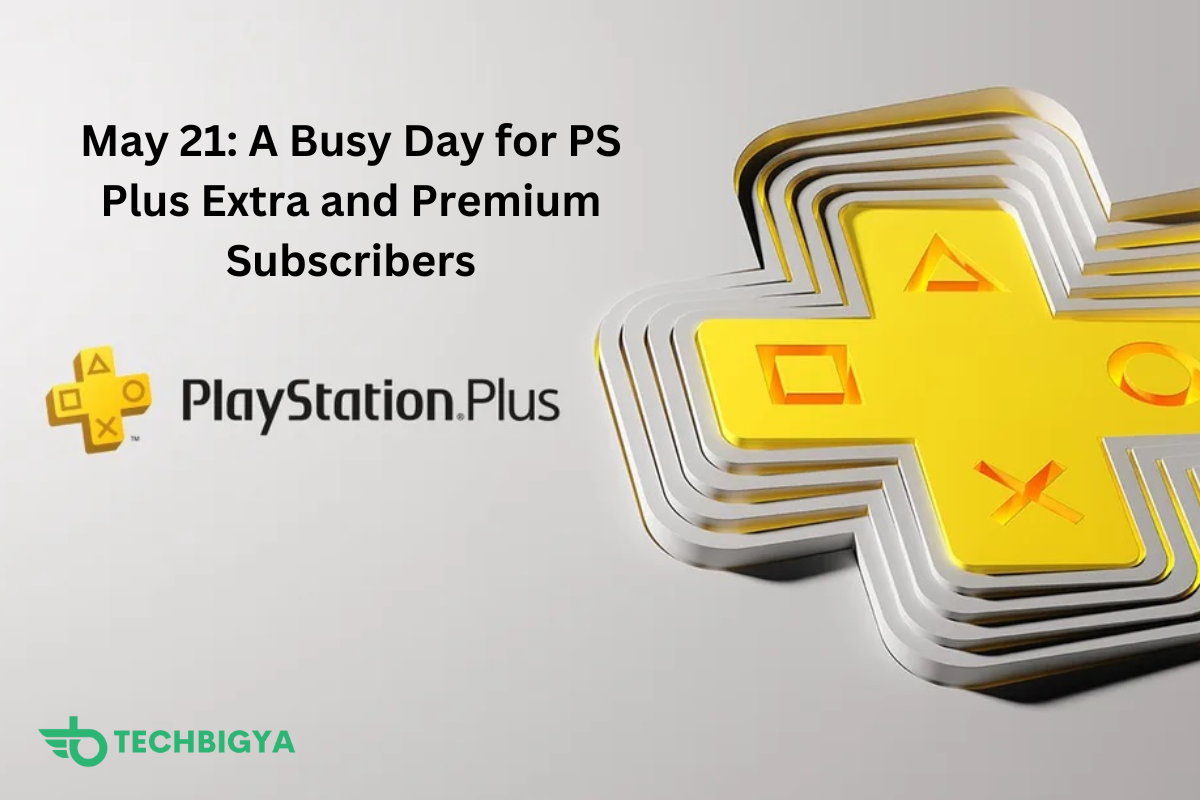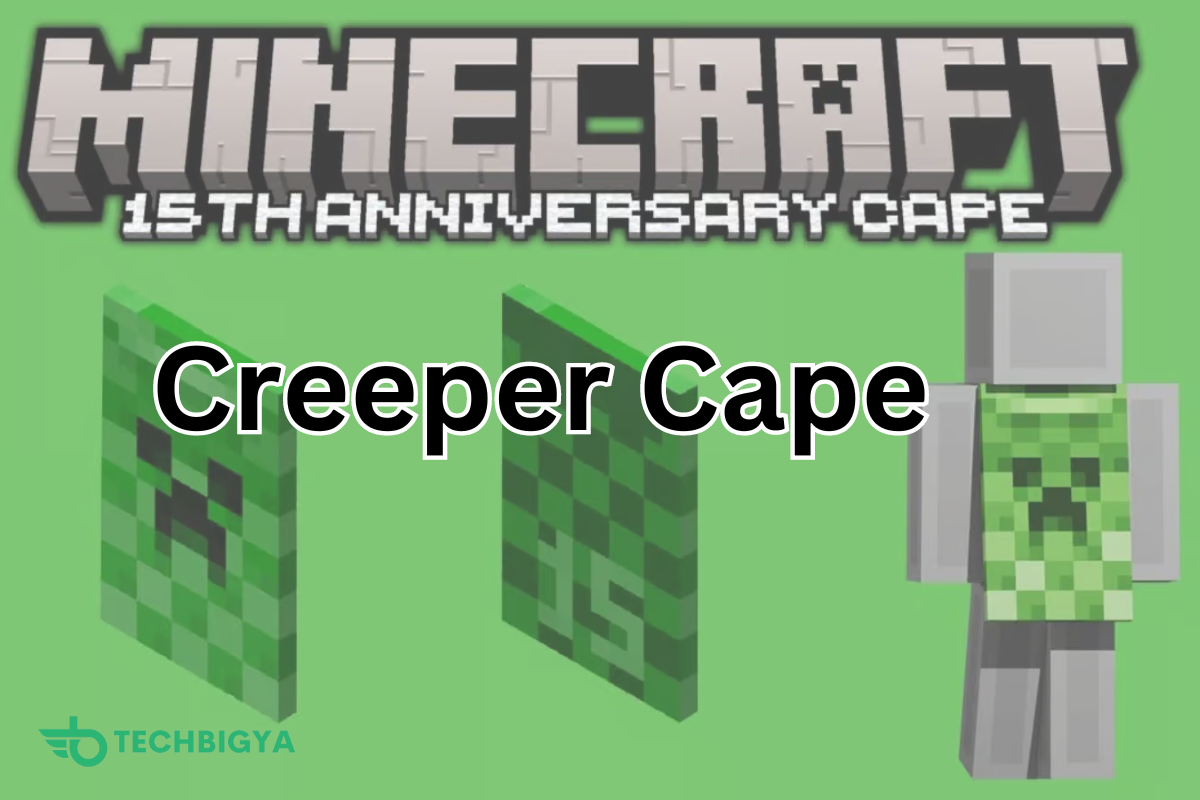Tarkov drops are a feature that allows players of Escape from Tarkov to receive free in-game items by watching Twitch streams.
However, some players have reported that they are not receiving their drops, even after watching for hours.
Let’s explore the possible causes of this issue and how to fix it in this article.
What Are The Causes For Tarkov Drops Not Working?
Here are some possible causes for Tarkov Drops not working:
Account Linking Problems
One of the most common causes of not getting drops is having problems with linking your Twitch account and your Escape from Tarkov account.
You may need to re-link your Twitch account and your game account if you have changed your Twitch account, or if you have not logged into the game after the wipe.
Low Drop Rate
Another possible cause of not getting drops is simply having bad luck. The drop rate for Tarkov drops is not fixed, and it depends on various factors, such as the streamer, the duration of the stream, and the number of viewers.
Some players have reported getting multiple drops in a few hours, while others have watched for days and got nothing. This is normal, and there is no guarantee that you will get a drop by watching for a certain amount of time.
Twitch Notification Delay
It is possible that you may not receive drops due to a delay in the Twitch notification system.
This means that even if you have received a drop, Twitch may take some time to notify you, particularly if there are a large number of viewers and drops happening simultaneously.
Therefore, it is important to note that a lack of notification does not necessarily indicate that you have not received a drop.
Explore: Cardinal Apartment Complex Parking: A Guide For Escape Of Takov Players
What Are The Fixes For Tarkov Drops Not Working Issue?
Some players have reported that they are not receiving their drops, even after watching for hours.
Here are some possible fixes for this issue:
Re-link Your Accounts
You may need to re-link your Twitch account and your Escape from Tarkov account if you have changed your Twitch account, or if you have not logged into the game after the wipe.
To resolve this issue, you need to log out of the launcher, log into the website, log back into the launcher, and switch from manual servers to “Auto-select Servers”.
Once completed, the error should be fixed, and you should be able to receive drops.
Be Patient
The drop rate for Tarkov drops is not fixed, and it depends on various factors, such as the streamer, the duration of the stream, and the number of viewers.
Some players have reported getting multiple drops in a few hours, while others have watched for days and got nothing. This is normal, and there is no guarantee that you will get a drop by watching for a certain amount of time.
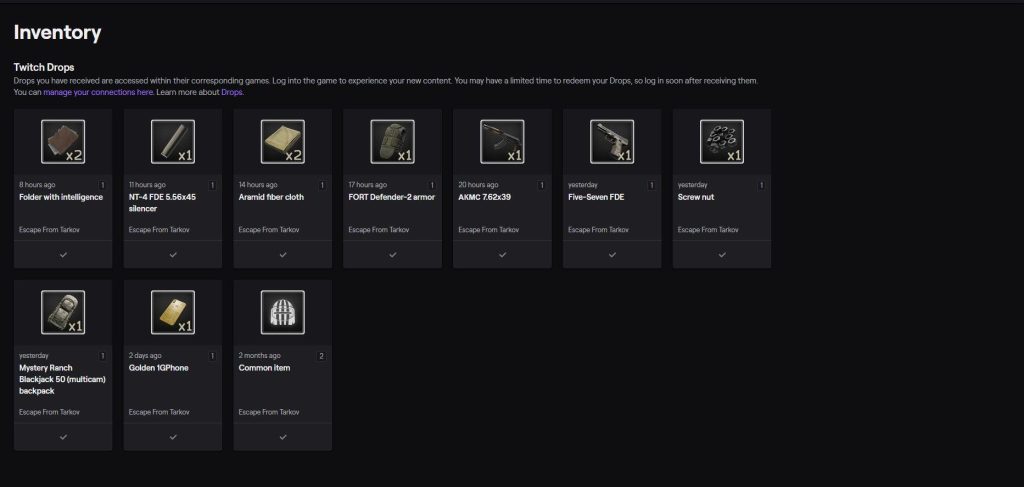
Sometimes, Twitch may take a while to notify you that you have received a drop, especially if there are a lot of viewers and drops happening simultaneously.
This does not mean that you have not received the drop, it just means that you have not been notified yet. To check if you have received a drop, you can go to your Twitch inventory and see if there are any items waiting for you to claim.
Optimize Your System
You may also experience FPS drops and performance issues while playing Escape from Tarkov, which can affect your enjoyment of the game.
To improve your FPS and performance, you can try some of the following tips:
- Reinstall DirectX using a web installer.
- Launch a registry cleaner program to fix any errors in the registry.
- Add the launcher application to the antivirus program’s exception list.
- Install the game onto an SSD for faster loading times.
- Upgrade your RAM to handle the high memory usage of the game.
- Adjust your graphics settings to suit your system specifications.
Conclusion
Tarkov drops are a great way to get some free loot and enhance your gaming experience. However, they are not always working as intended, and some players may face difficulties in receiving them.
If you’re experiencing delays, try the solutions we suggest in this article to receive your drops promptly.
Furthermore, you must wait for the official notice from the developer’s side until they come up with some solutions.
You may also like: Why Is Fafsa Not Working 2024? Navigating The Soft Launch Maze