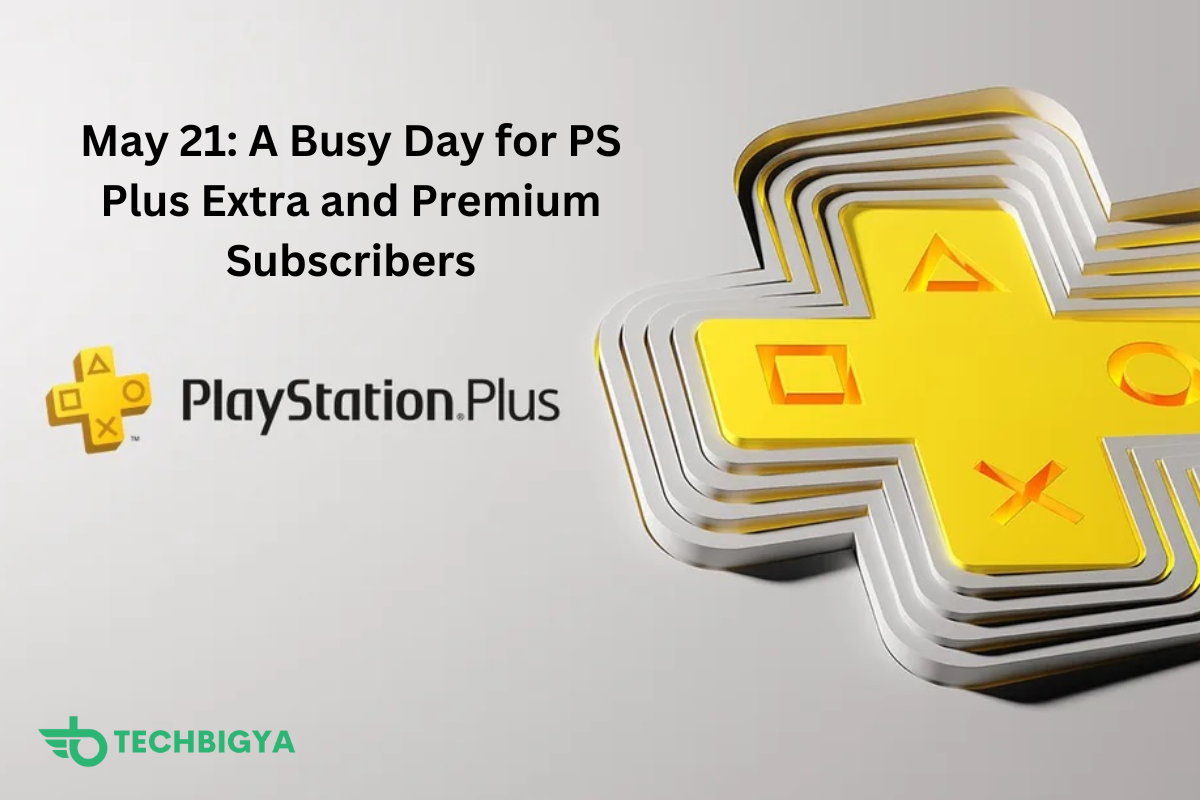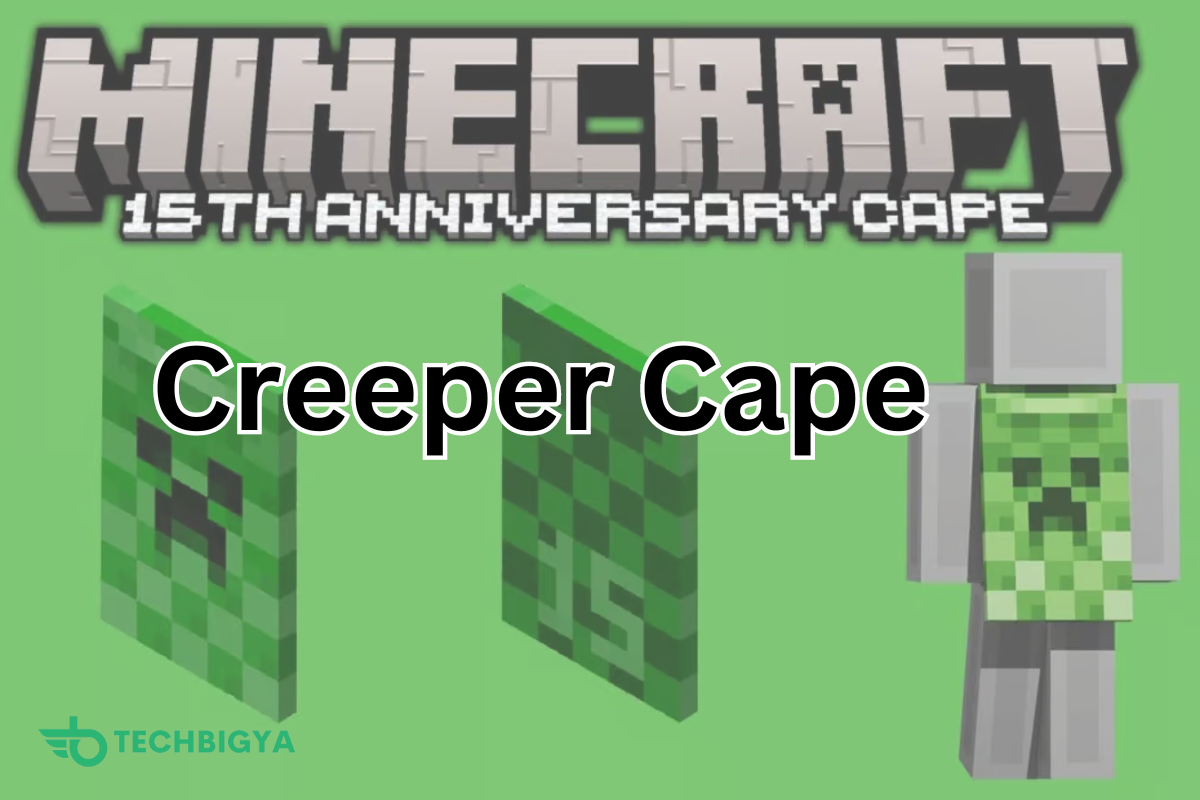In the dark and mystical world of Last Epoch, where ancient evils threaten to consume reality, a Necromancer’s power lies in their ability to command the dead.
As you delve into dungeons, face off against powerful foes, and uncover hidden treasures, a well-organized loot filter becomes your trusty companion.
Let’s explore how to create an effective loot filter for your Necromancer character.
Understanding Loot Filters
A Loot Filter is like a magical sieve that strains out the mundane and highlights the extraordinary. It allows you to customize what items appear on your screen, making it easier to spot valuable gear. Here’s what you need to know:
- Filter Basics: The Loot Filter interface (accessible with Shift + F) lets you add, select, modify, duplicate, and delete filters. You can fine-tune what items are displayed based on various criteria.
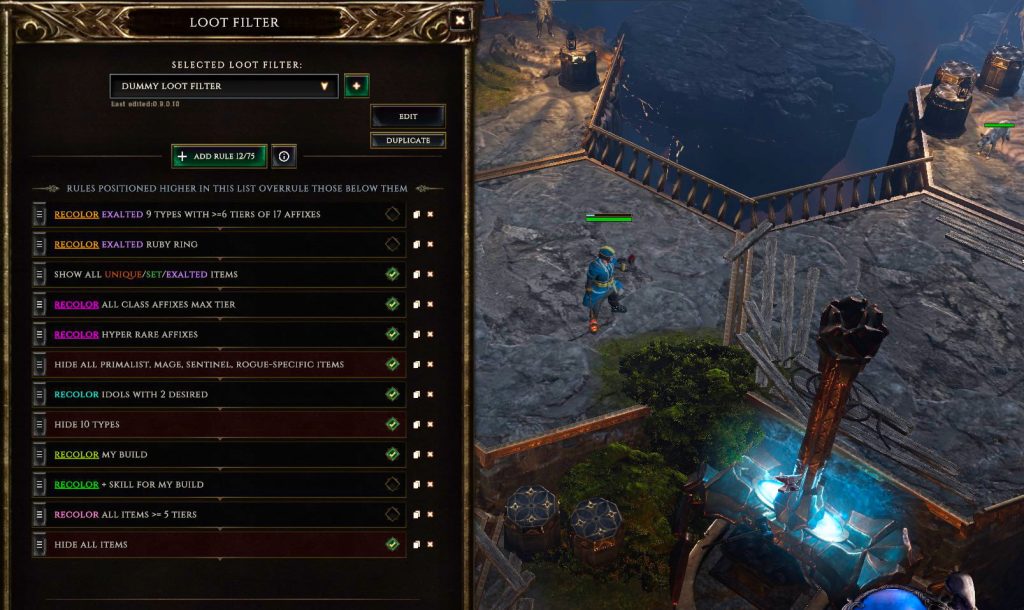
- Item Bases: Highlight valuable item bases that suit your Necromancer’s needs. Prioritize those that synergize with your build, such as minion-specific bases or caster-focused items.
- Affixes and Uniques: Customize your filter to emphasize specific affixes and unique items. Whether you’re hunting for increased minion damage or unique Necromancer gear, your filter should guide you.
- Idols: Don’t forget about idols! These powerful relics can significantly boost your character’s performance. Make sure your filter highlights them.
Read more: Last Epoch Alternate Leveling Path: How To Access It?
Crafting Your Filter
Creating a personalized loot filter involves trial, error, and fine-tuning. Here’s a step-by-step process:
- Base Rules: Start by setting up general rules. Hide low-level items, common bases, and irrelevant affixes. Focus on what matters most to your Necromancer.
- Affix Prioritization: Prioritize affixes that enhance minion damage, minion health, or spellcasting abilities. Adjust the filter to display items with these affixes prominently.
- Unique Items: Add rules for unique items. Highlight those that directly benefit your Necromancer playstyle. Whether it’s a unique staff or a rare amulet, make sure they catch your eye.
- Idols: Set rules for idols. These can significantly impact your character’s power. Ensure your filter showcases idols with relevant affixes.
Keeping It Updated
In Last Epoch, as your Necromancer grows in power, so should your loot filter. Regularly revisit it and adjust the rules:
- Remove Obsolete Rules: Hide rules that no longer serve you. If you’ve outgrown certain affixes or item bases, declutter your filter.
- Fine-Tuning: Pay attention to what drops during your adventures. If you consistently find valuable items missing from your filter, tweak it accordingly.
Explore: Last Epoch Desert Treasure: A Guide to Finding the Hidden Loot