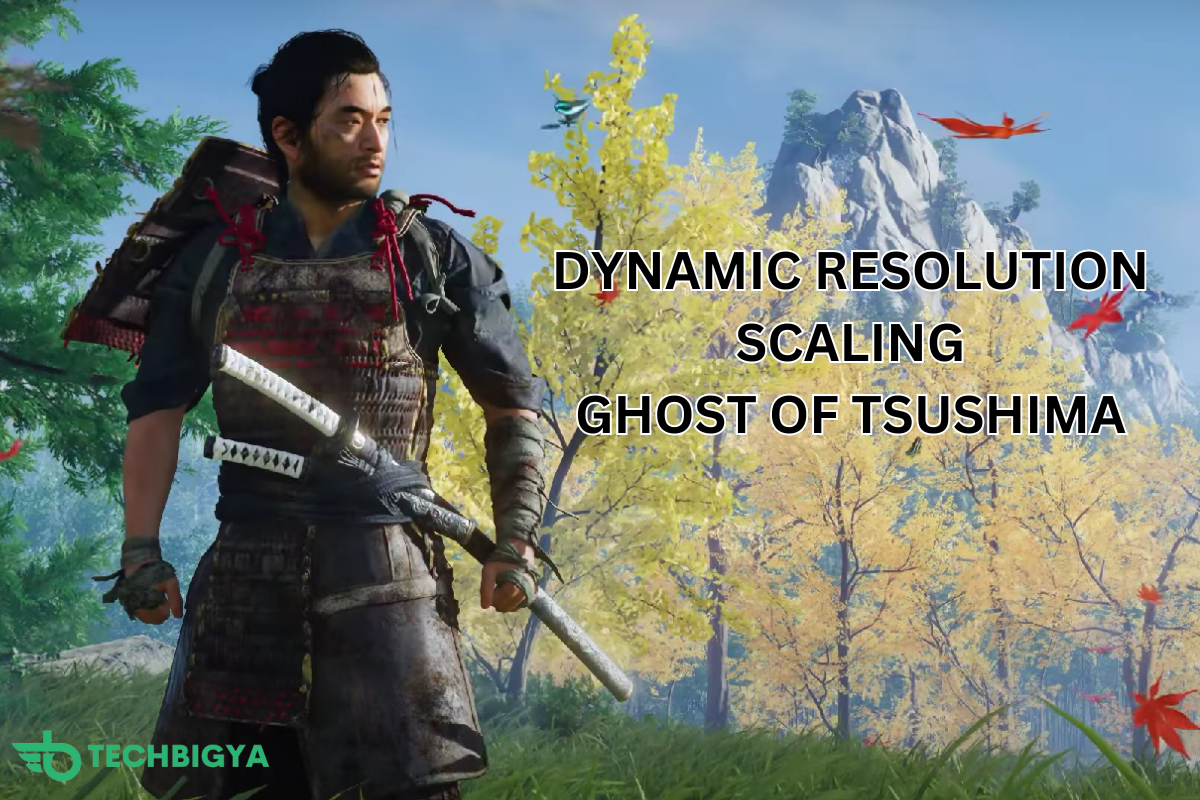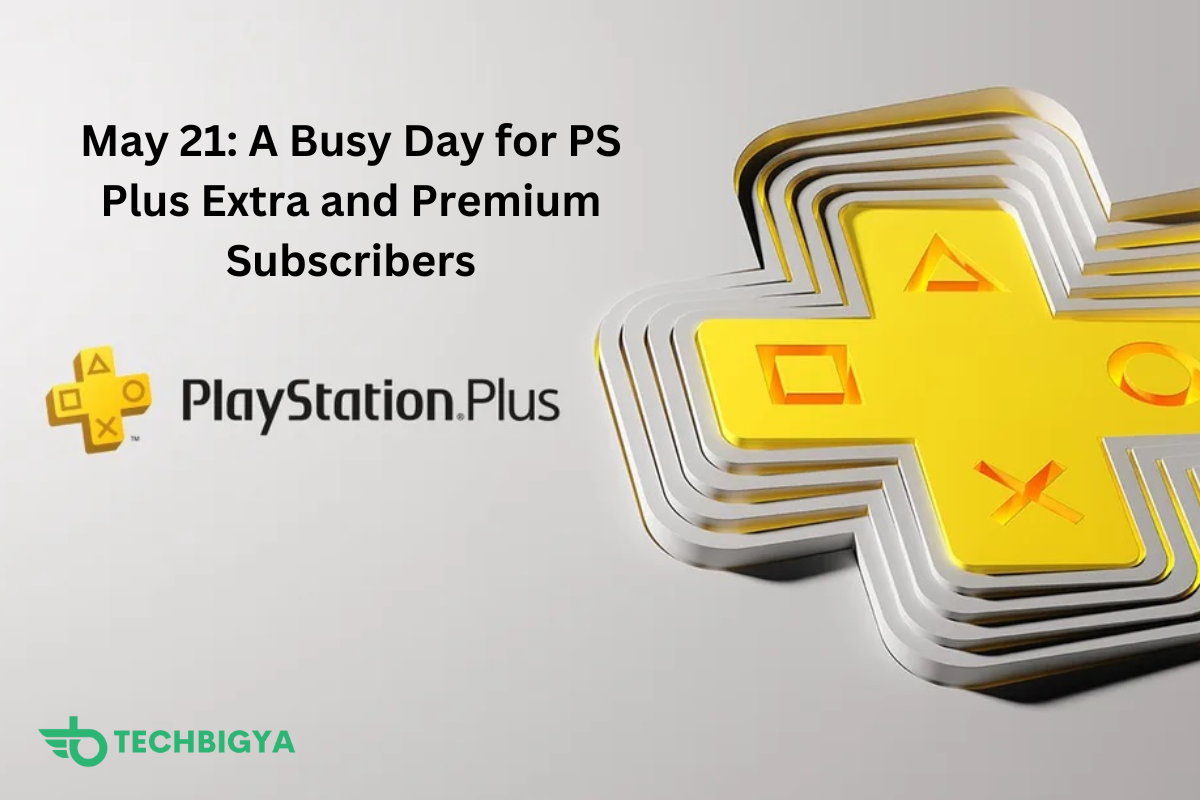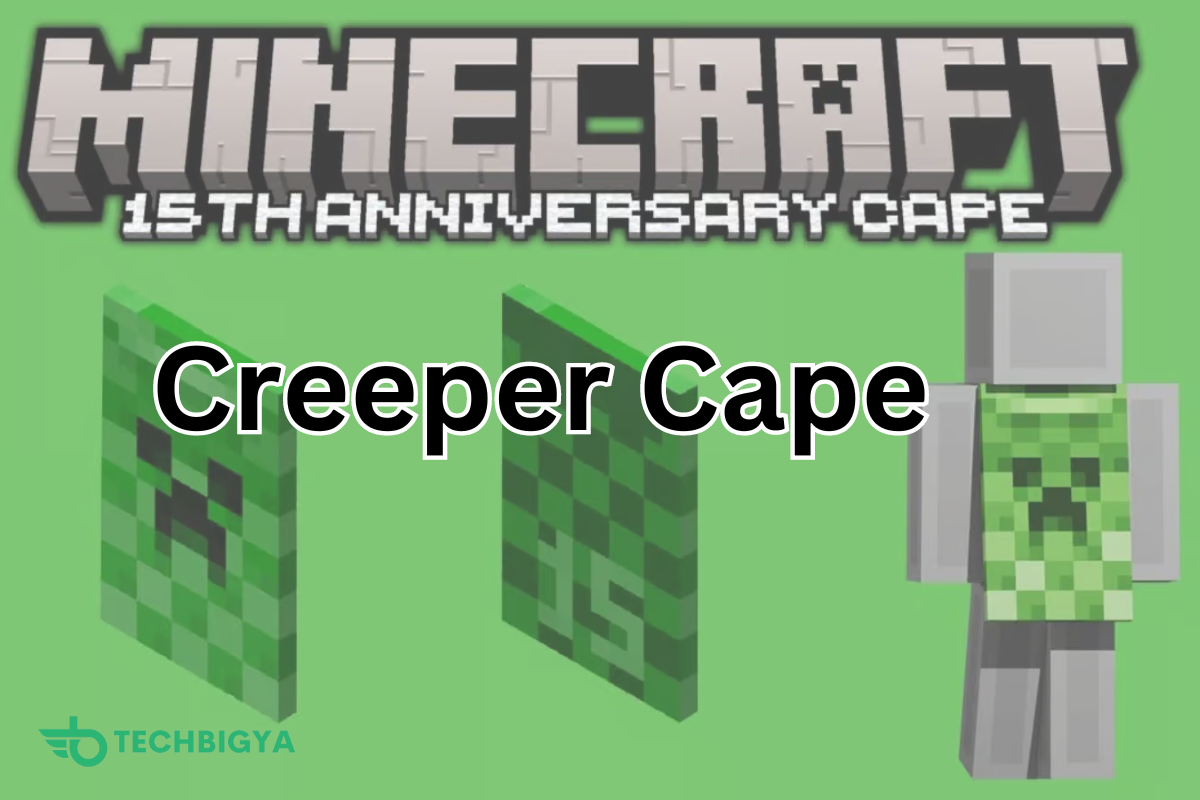Dynamic resolution scaling is a cutting-edge technique used in modern video games to maintain optimal performance without compromising on visual quality.
In the case of the acclaimed game Ghost of Tsushima, this feature is crucial in ensuring smooth gameplay across various platforms, including the latest PCs and consoles.
In this article, we will discuss the dynamic resolution scaling of the game.
Dynamic Resolution Scaling in Ghost of Tsushima
Ghost of Tsushima has implemented DRS to great effect, allowing players to experience the game’s stunning feudal Japan setting without noticeable drops in performance.
On PC, players have the option to set target frame rates, such as 30, 45, or 60 FPS, which the DRS system will then work to maintain.

The PC version of Ghost of Tsushima enables individual settings for upscaling, frame generation, and dynamic resolution, allowing you to compare detail settings seamlessly without obstructive menus.
The primary benefit of DRS is the balance it provides between performance and image quality.
Players with varying hardware configurations can enjoy the game without manually adjusting settings for an optimal experience.
Ghost of Tsushima PC Display Settings
Ghost of Tsushima on PC offers a wide range of graphical options, allowing you to tailor the experience to your hardware and preferences.
Here’s a breakdown of some key display settings to optimize your gameplay:
- Monitor: Your main monitor
- Window Mode: Fullscreen
- Display Resolution: Main monitor’s maximum resolution
- Brightness: 50
- Contrast: Default
- Vsync: Off
- Aspect Ratio: Auto
- Dynamic Resolution Scaling: 60
- Nvidia Reflex Low Latency: On+Boost
- Frame Generation: Off
Balancing Performance and Visuals
These settings offer a trade-off between graphical fidelity and frame rate. Finding the right balance depends on your hardware and priorities.
- Upscaling Method (Optional): Utilize DLSS (Nvidia) or FSR (AMD) for a performance boost with minimal visual impact.

- Motion Blur Strength: Turn it off for a sharper image or crank it up for a more cinematic feel.
- Field of View: Adjust to your preference for better peripheral awareness or a more zoomed-in view.
- Texture Quality: Medium offers a good balance between visuals and performance. Higher settings only offer minor improvements.
- Texture Filtering: Set to 4x Anisotropic for a good balance of performance and sharper textures.
- Shadow Quality: Medium strikes a good balance, but High offers crisper shadows if your hardware allow it.
- Level of Detail: High is recommended for most detailed environments. Adjust lower if needed for performance.
- Terrain Detail: Experiment with Low or Medium. Lower settings can improve performance without a significant visual hit.
- Volumetric Fog: Medium maintains a good balance of atmosphere and performance.
Also read about Asset Protection Destiny 2: How to Access it?
Additional Settings
Here are some more graphic settings for optimized performance in Ghost of Tshumina:
- Depth of Field: Medium
- Screen Space Reflections: Low is a good starting point to balance performance and reflections.
- Screen Space Shadows: High provides sharper shadows, but adjust lower if needed.
- Ambient Occlusion: SSAO Performance offers a good balance of subtle shadows and performance.
- Bloom/Vignette/Water Caustics: These settings add visual flair. Experiment to find your preference.
Should You Use DRS in Ghost of Tsushima?
In Ghost of Tsushima, whether to use DRS depends on your preferences and hardware capabilities.
If you prioritize a stable frame rate and have hardware that struggles with maintaining consistent performance at high resolutions, turning DRS on is advisable.
However, if you have a powerful system that can handle the game’s demands without assistance, you might prefer to keep DRS off for a consistently sharp image.
Conclusion
In Ghost of Tsushima, Dynamic resolution scaling is a testament to the advancements in game development technology, offering a seamless gaming experience.
Moreover, the game ensures that the beauty of its world is presented without sacrificing the fluidity of gameplay.
This makes it a recommended setting for the best balance between performance and visual quality.
Learn more about Ghost of Tsushima Standoff Not Working: Causes and Fixes.