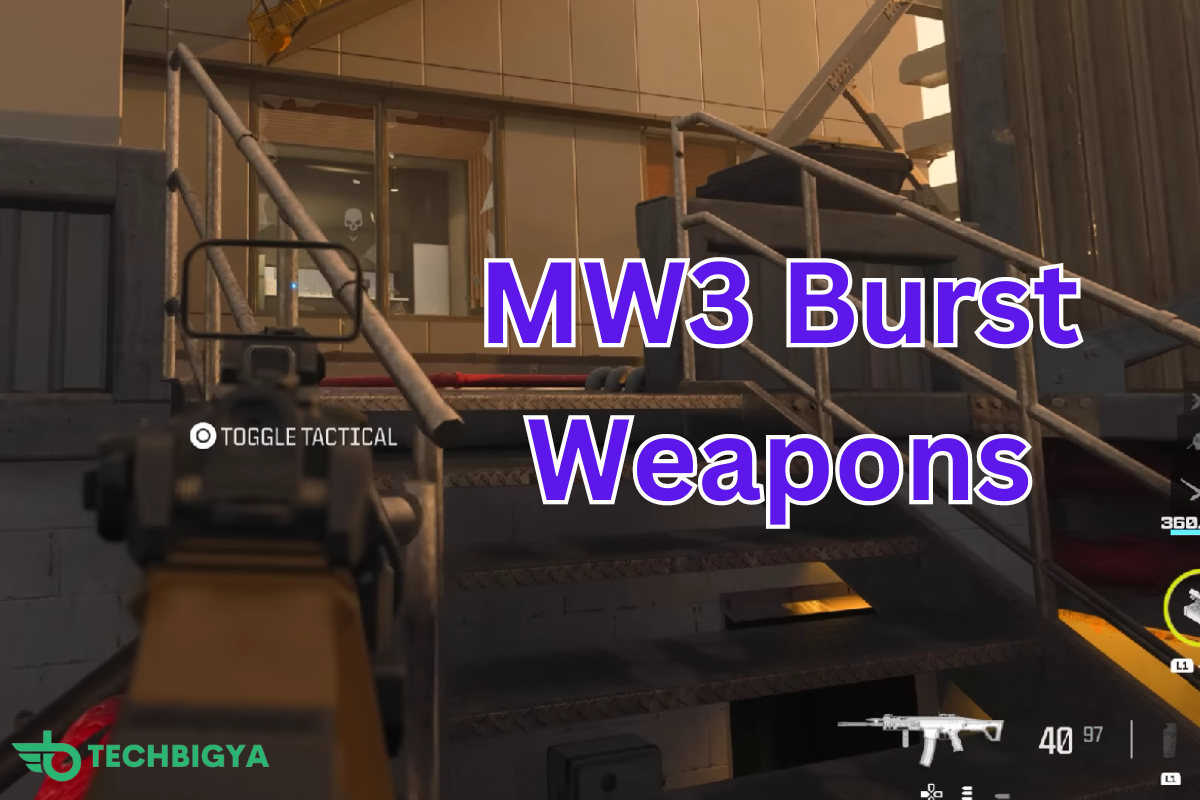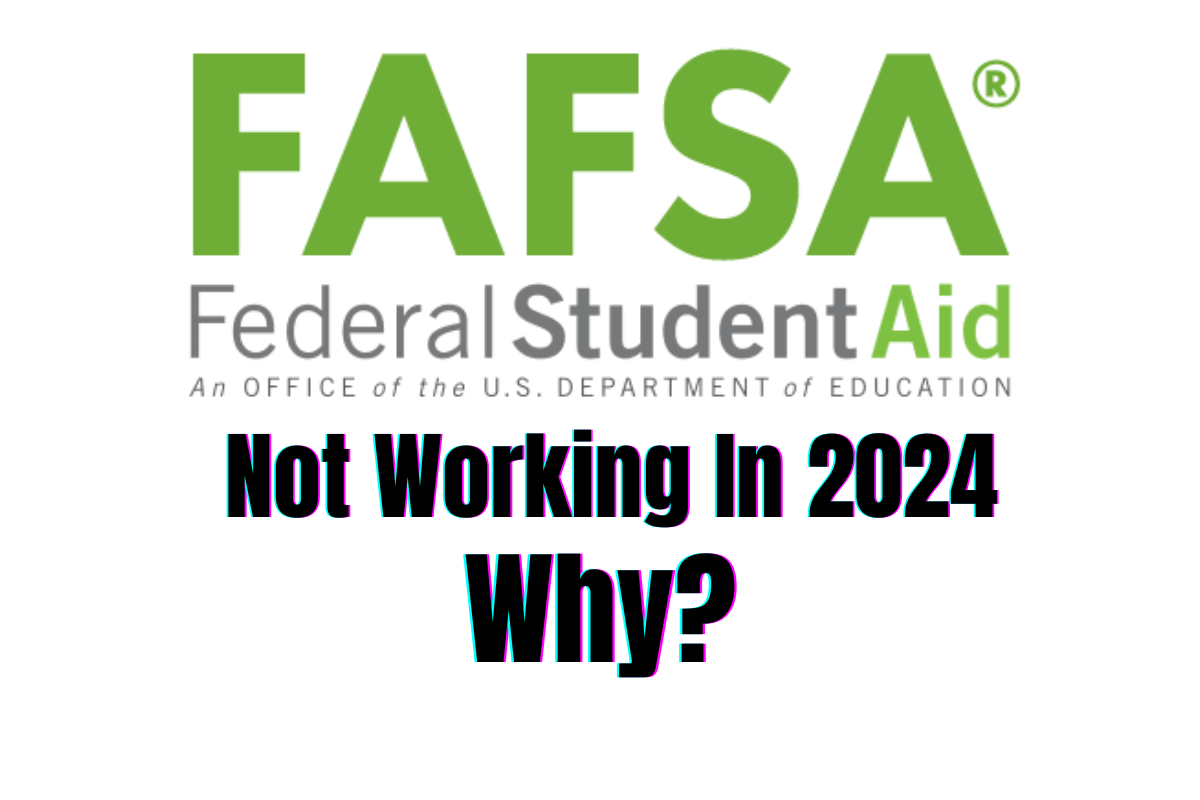Minecraft seed maps are fascinating tools that allow players to explore the vast and diverse worlds generated by specific seeds.
Whether you’re looking for the perfect landscape to build your dream castle or seeking hidden structures, understanding how to use seed maps can enhance your Minecraft experience.
In this blog, we’ll delve into the complexities of seed maps, discuss their accuracy, and provide tips for finding the ideal seed for your adventures.
What Is a Minecraft Seed Map?
A Minecraft seed map is a visual representation of a world generated using a specific seed.
The seed determines the layout of terrain, biomes, structures, and other features within the game.
By inputting a seed into a tool or application, players can preview what their world will look like before creating it in Minecraft.
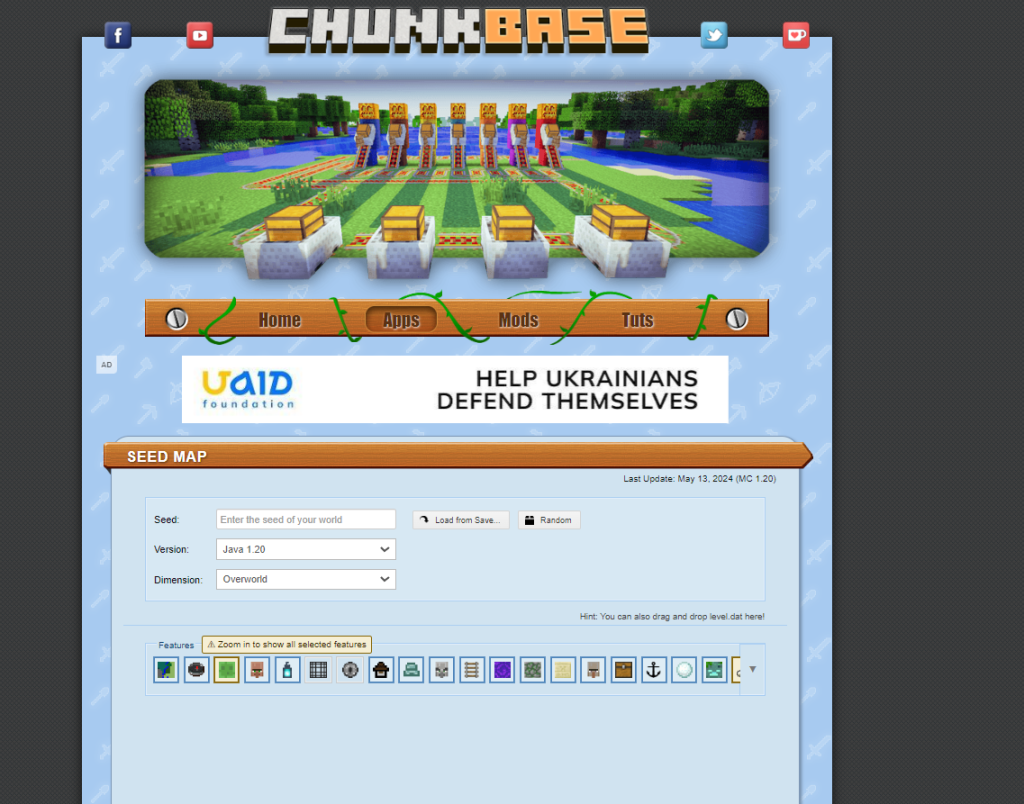
How to get a Minecraft seed map?
Here are some steps to get a Minecraft seed map:
Finding your seed
Before exploring seed maps, you’ll need to know the seed of your existing world or find a new seed. Here’s how:
For Single-Player (SSP)
In-Game Command: While in your Minecraft world, open the chat window by pressing T (or / on some keyboards), and type the command /seed. This will display the seed number at the bottom of the screen.
From SaveGame: If you’re using an application like Seed Map, it can fetch the seed directly from your SaveGame.
For Multiplayer (SMP):
Server Permissions: If you have the necessary permissions on the server, you can use the /seed command as well, just like in single-player.
Read more about Ghost of Tsushima Standoff Not Working: Causes and Fixes.
Using Seed Map Tools
Several online tools and apps provide seed maps. Let’s explore a few popular options:
Chunk Base Seed Map Viewer
- Features:
- View biomes, terrain estimation, and structures (e.g., villages, ocean monuments).
- Adjust zoom levels and explore specific coordinates.
- Troubleshoot discrepancies between the in-game world and map.
- Known Limitations:
- Some features may be inaccurate or missing (e.g., dungeons, end cities).
- Inaccurate x/z coordinates for certain structures.
- Missing y coordinates for specific features.
- Requirements: You must know your world’s seed.
- Link: Chunk Base Seed Map Viewer
MCSeedMap.net
- Features:
- Browseable map with biomes, terrain estimation, and structures.
- Find seeds with specific biomes and structures in a given area.
- Highlight selected biomes.
- Tips:
- Choose larger ranges for better results.
- Biomes follow specific arrangements (e.g., hot deserts won’t be next to cold snow biomes).
- CPU-intensive; use Cubiomes Viewer for faster seed finding.
- Link: MCSeedMap.net
uNmINeD Minecraft Mapper
- Usage:
- Turn on the highlighter.
- Select InhabitedTime as a data source and ChunkRect as the visualization.
- Adjust settings as needed.
- Link: uNmINeD
Accuracy and Tips
Here are some additional tips to know on how to get Minecraft seed map:
- Biomes: Seed maps are generally accurate in depicting biomes.
- Structures: Some structures (e.g., villages, ocean monuments) may not always generate as expected.
- CPU Usage: Be mindful of CPU usage, especially on mobile devices.
- Explore and Create: Use seed maps to find exciting worlds or create specific landscapes.
Also read How to Get Tiktok Cape Minecraft?