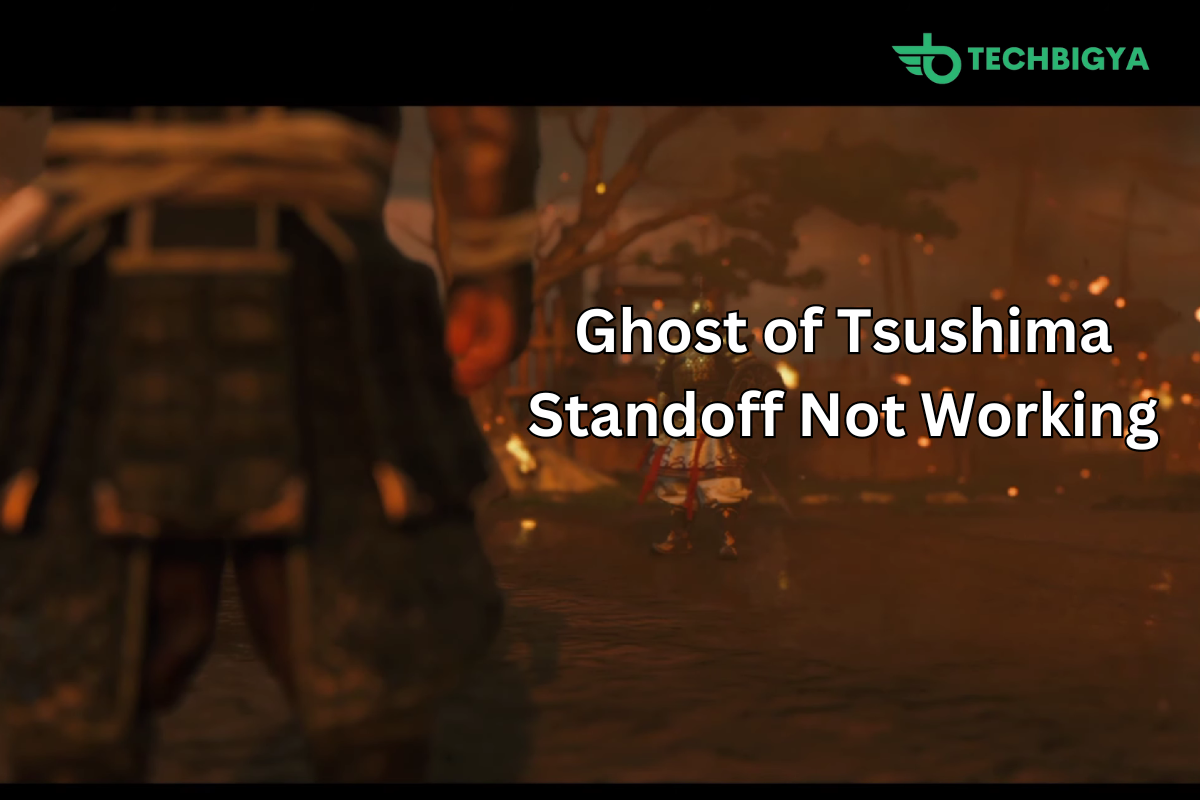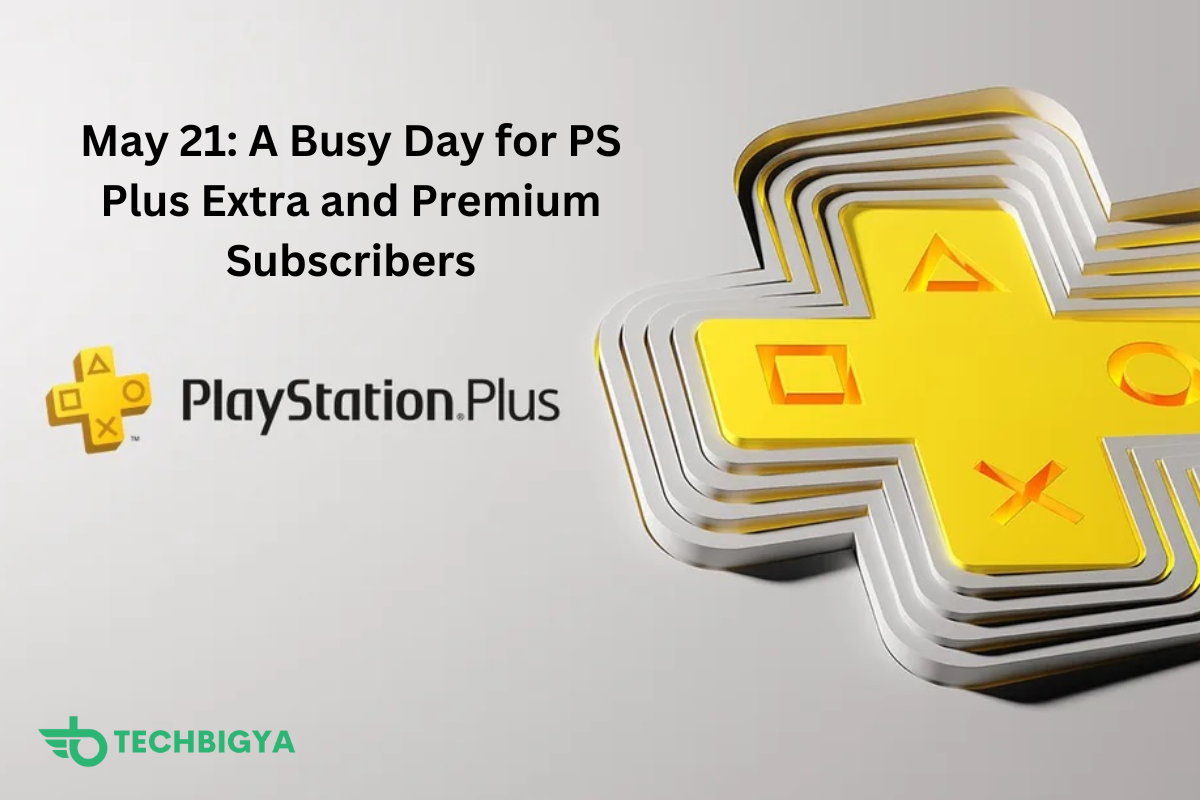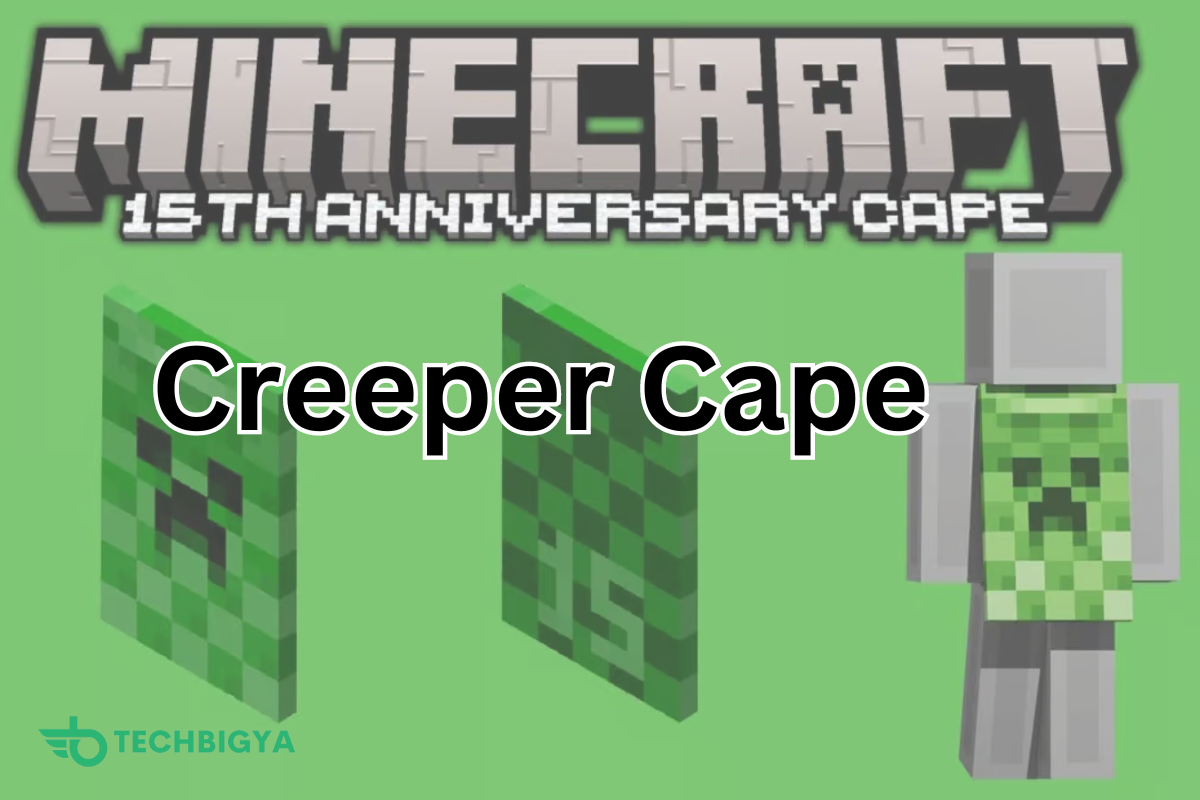Ghost of Tsushima is an action-adventure game that has captivated players with its engaging samurai storyline and immersive gameplay.
One of the game’s key features is the standoff mechanic, which allows players to challenge enemies to one-on-one duels.
However, some players have reported issues with this feature, where the standoff does not trigger or work as intended
In this article, we will discuss why the Ghost of Tsushima standoff is not working and how to solve it.
Ghost of Tsushima Standoff Not Working: Causes
Ghost of Tsushima has been a popular game since its release, and with its recent launch on PC, players have been eager to experience the samurai adventure.
However, some have encountered issues with the standoff mechanic, where the character Jin Sakai does not respond to controller inputs during a standoff, leaving him vulnerable to enemy attacks.

Technical Glitches
The most common cause seems to be technical glitches within the game. Players have reported that during standoffs, pressing the designated button does not initiate the action as expected.
This issue has been persistent since the game’s original release on PlayStation and has carried over to the PC version.
Timing Mechanic Misunderstanding
Some players believe that the problem is not a bug but a misunderstanding of the game’s timing mechanic.
The standoff feature requires precise timing; pressing the button too early or too late will result in a failed attempt.
New players, especially, might not be familiar with this mechanic, leading to frustration.
Performance Issues
Performance issues such as high frame rates have also been cited as a cause for the standoff mechanic not working correctly.
Similarly, it appears that capping the game at 60 fps can alleviate the issue for some players.
Also, read about Unlocking the Fun: Anime Crossover Defense Codes (May 2024)
Ghost of Tsushima Standoff Not Working: Fixes
Despite the challenges, players have found several workarounds to address the standoff issues in Ghost of Tsushima.
Accessibility Settings
Remapping the buttons used for standoffs to different keys or buttons on the controller has helped some players overcome the issue.
Additionally, this suggests that the problem could be related to specific input devices or configurations.
Steam Input
Ensuring that Steam Input is enabled and using the official Sucker Punch controller layout can also improve the situation.
Moreover, it ensures that the game receives the correct input signals from the controller.
Toggle Setting Adjustment
Changing the Toggle Setting in the game’s options to use the keyboard instead of the controller for standoffs has been the most effective solution for many players.
This workaround bypasses the controller input issue entirely.
Conclusion
While the standoff mechanic in Ghost of Tsushima can be problematic for some players, there are multiple potential causes and several effective fixes.
Players experiencing this issue should try the solutions mentioned above to see which works best for their setup.
Hopefully, future updates from the developers will address these issues to provide a smoother gaming experience.
Learn more about Asset Protection Destiny 2: How to Access it?