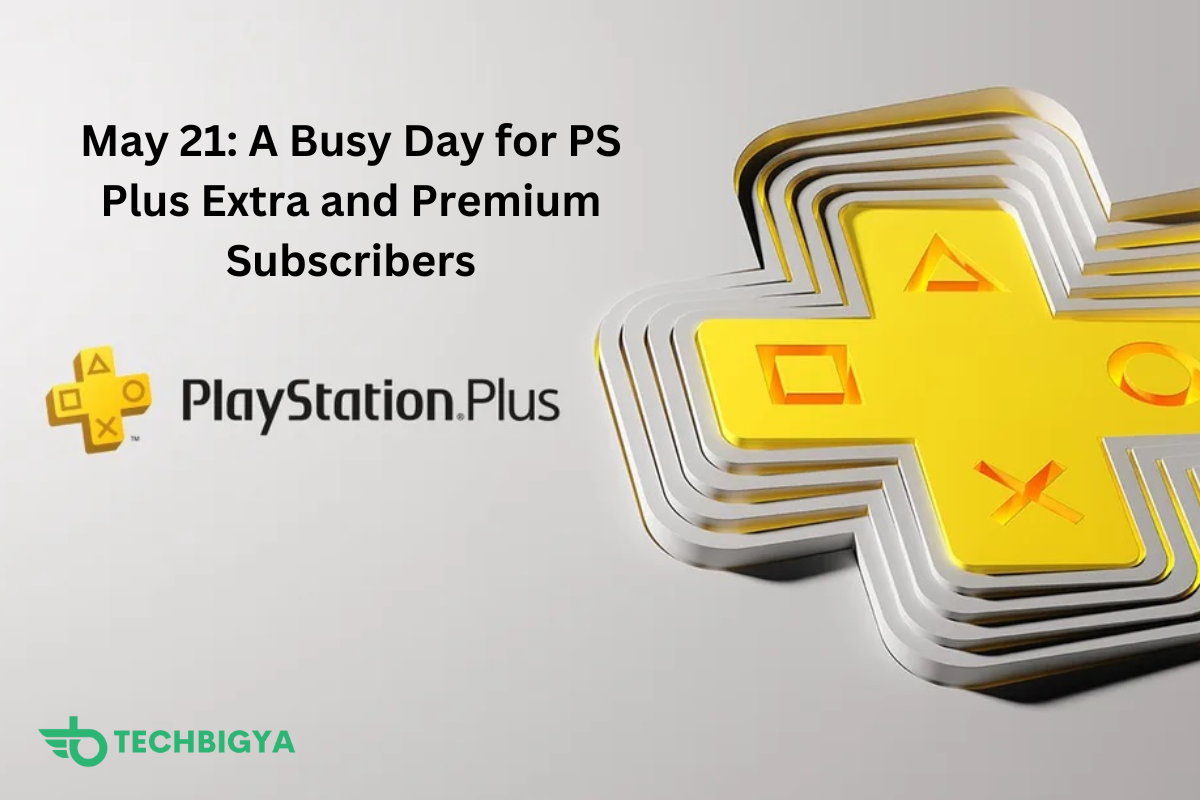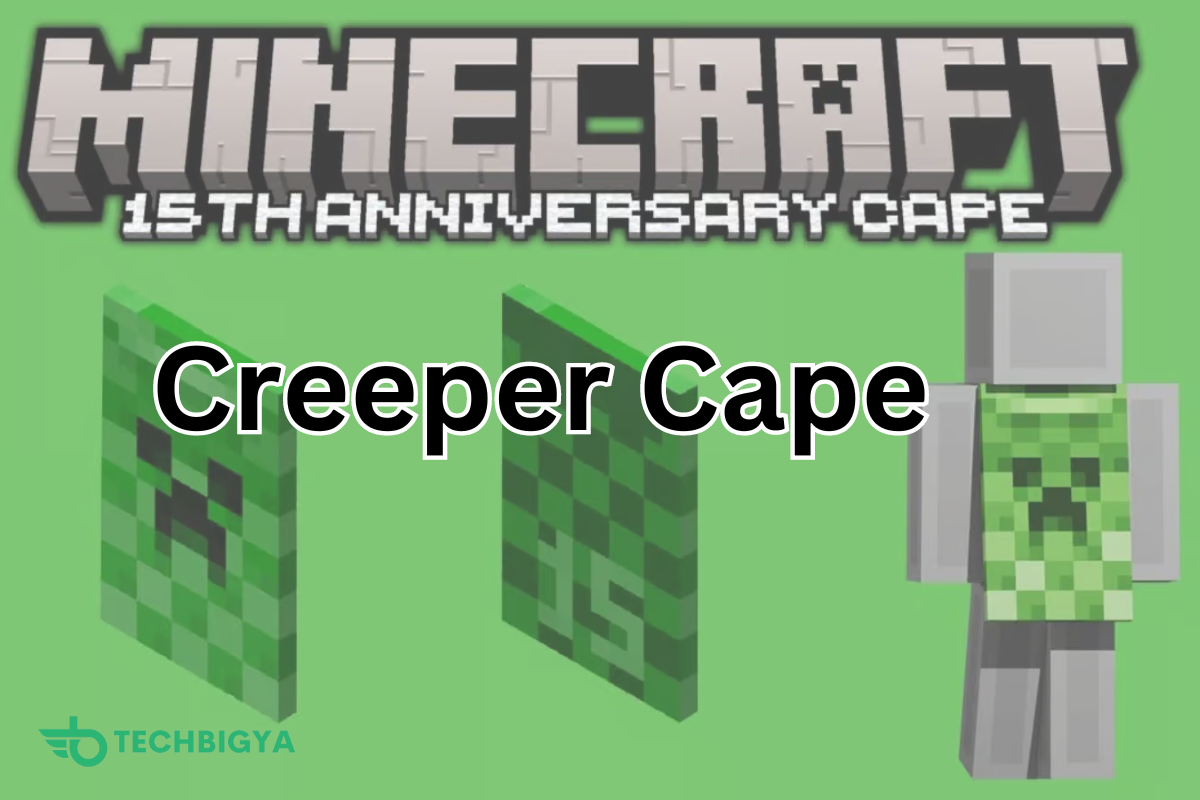Fortnite, the popular co-op sandbox survival game developed by Epic Games, has been experiencing some issues lately.
Many players have reported problems with logging in, server connection, gameplay, and redeeming V-Bucks gift cards.
In this article, we will discuss the Fortnite downtime and how to troubleshoot it.
Fortnite Not Working Right Now: Causes
Here are the possible causes for why is Fortnite not working right now:
Scheduled Maintenance
One of the reasons why Fortnite may not be working right now is because of scheduled maintenance. Epic Games regularly updates the game with new features, bug fixes, and content.
These updates require the Fortnite servers to go offline for a few hours, usually at 4 AM ET. Epic Games announces the scheduled maintenance on their official Twitter account and their status page.

The latest update, 28.01, was released on December 19, 2023. The scheduled maintenance lasted for about two hours, and the game was back online by 11:07 UTC.
The update introduced new weapons, skins, and challenges for the Fortnite Festival event.
Unscheduled Downtime
Another reason why Fortnite may not be working right now is because of unscheduled downtime. This happens when the game encounters an unexpected issue that affects its performance or stability.
Epic Games may take down the servers to fix the problem as soon as possible. Unscheduled downtime is usually shorter than scheduled maintenance, but it can also happen at any time without prior notice.
The most recent unscheduled downtime occurred on December 22, 2023.
Many players reported login and Epic Online Services issues across several titles. Epic Games confirmed the disruption on their status page and said they were investigating the issue. The problem was resolved by 21:58 UTC.
Fortnite Not Working Right Now: Troubleshooting Tips
If Fortnite is not working right now and there is no scheduled or unscheduled downtime, there may be some other factors that are causing the problem.
Here are some troubleshooting tips that may help you fix the issue:
- You can run the Epic Games Launcher as an administrator. This may give the launcher the necessary permissions to run the game properly.
- Similarly, try to update your graphics card drivers. Outdated or corrupted drivers may affect the game’s performance or compatibility.
- Reinstall the Epic Games Launcher. This may fix any corrupted or missing files that are preventing the game from launching or running.
- You need to check your internet connection. A slow or unstable connection may cause lag, stuttering, or disconnection issues.
- Check the Epic Games server status. The problem may not be on your end but on the server’s end. You can check the status of the Fortnite servers and other Epic Games services on their status page or on third-party sites like Downdetector.
V-Bucks Gift Cards Issues
Some players have also reported issues with redeeming V-Bucks gift cards. V-Bucks are the in-game currency that can be used to buy items, skins, and battle passes in Fortnite.
Additionally, these cards are physical or digital cards that can be purchased from various retailers and redeemed on the Epic Games website.
However, some players have encountered errors or failures when trying to redeem their V-Bucks gift cards.
Some of the possible causes are:
- The retailer has not activated the gift card. You may need to contact the retailer or check your receipt to confirm the activation.
- The gift card has already been used by someone else. You may need to contact the retailer or Epic Games support to verify the validity of the gift card.
- The gift card is not compatible with your region or platform. Please check the terms and conditions of the gift card to ensure it is suitable for your account and device.
- The Epic Games website or service is currently experiencing issues. Please wait until it’s back online to try again.
If you are having trouble redeeming your V-Bucks gift card, you can also try the following solutions:
- Log out and log back into your Epic Games account. This may refresh your account and allow the gift card to be redeemed.
- Clear your browser cache and cookies. This may remove any corrupted or outdated data that is interfering with the redemption process.
- Use a different browser or device. This may bypass any compatibility or security issues that are blocking the redemption process.
Conclusion
Fortnite is not working right now for some players due to various reasons. Some of these reasons are related to the game’s updates, issues, or maintenance, while others are related to the player’s device, connection, or account.
If you are experiencing any problems with Fortnite, you can try the troubleshooting tips we have provided or contact Epic Games support for further assistance.
We hope that this article has helped you understand why Fortnite may not be working right now and how to fix it.
Learn more about Monopoly Go Heartfelt Holidays.